3 minutes
Writing a Library in C++ and Using it in the Browser with the WASI SDK - CMake and build scripts
If you haven’t read the first article of this series, I highly recommend that you do so.
To simplify the building process, we can create a build script. We have already defined some scripts in our package.json file. At this point, the build-wasm.js file is still empty, so we can create a basic script that first deletes an existing build folder, creates a new one, and runs cmake .. inside it. We will be using a WASI-SDK docker image from ghcr.io/webassembly/wasi-sdk to run cmake and eventually compile the project via make.
const { rm, mkdir, exec, cp } = require("shelljs");
const { join } = require("path");
const { compileOnly, run } = require("args-parser")(process.argv);
const paths = {
build: join(__dirname, "build"),
glueSource: join(__dirname, "build", "glue", "glue"),
glueDestination: join(__dirname, "glue.wasm"),
};
if (!compileOnly) {
rm("-rf", paths.glueDestination);
rm("-rf", paths.build);
mkdir(paths.build);
exec(
"docker run -v `pwd`:/wasi -w /wasi/build ghcr.io/webassembly/wasi-sdk cmake -DCMAKE_BUILD_TYPE=Release .."
);
}
exec(
"docker run -v `pwd`:/wasi -w /wasi/build ghcr.io/webassembly/wasi-sdk make -j 10"
);
cp(paths.glueSource, paths.glueDestination);
We will provide CMake directives for automatically adding all *.cc files in the glue and src directories. If you prefer using the .cpp extension instead, feel free to modify the files accordingly. We will also ensure that we build a static library by using the STATIC keyword in the add_library function. Therefore, the content of the src/CMakeLists.txt file is as follows:
project(calculation)
file(GLOB_RECURSE SRC_SOURCES *.cc)
file(GLOB_RECURSE SRC_HEADERS *.h)
add_library(${PROJECT_NAME} STATIC ${SRC_SOURCES} ${SRC_HEADERS})
add_library(calculation::calculation ALIAS ${PROJECT_NAME})
The glue/CMakeLists.txt file will slightly differ from the one in src. As mentioned earlier, glue will serve as the final WebAssembly “application” that statically links our calculation library and exposes manually exported functions. We’ll need to handle complex data types such as vectors and structs, but we’ll cover that in the next chapters. For now, it’s important to understand that glue is essentially our end product that links to our calculation library:
project(glue)
file(GLOB_RECURSE SRC_SOURCES *.cc)
file(GLOB_RECURSE SRC_HEADERS *.h)
add_executable(${PROJECT_NAME} ${SRC_SOURCES} ${SRC_HEADERS})
target_link_libraries(glue calculation::calculation)
Now we need to bring everything together in the CMakeList.txt file in our root directory, which basically means adding the directories glue and src, setting some optimization flags for release mode, and disabling exceptions for WASI since exceptions are currently not supported by WASI-SDK. Here’s what the file should look like:
cmake_minimum_required (VERSION 3.9 FATAL_ERROR)
project (CALCULATION LANGUAGES CXX VERSION 0.1.0)
set(CMAKE_CXX_STANDARD 14)
set(CMAKE_CXX_STANDARD_REQUIRED ON)
set(CMAKE_CXX_FLAGS_RELEASE "-O3")
# Disable exceptions
if (CMAKE_SYSTEM_NAME STREQUAL "WASI")
string(REGEX REPLACE "-fexceptions" "" CMAKE_CXX_FLAGS ${CMAKE_CXX_FLAGS})
set(CMAKE_CXX_FLAGS "${CMAKE_CXX_FLAGS} -fno-exceptions")
endif()
include_directories(src)
add_subdirectory(src)
add_subdirectory(glue)
To test our setup, we need to add a main function to the file glue/glue.cc. The files spline.cc and spline.h can remain empty for now as they are not necessary to test our setup:
int main() {}
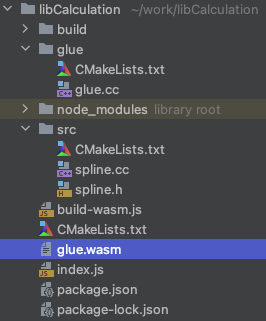
Finally, we can run our build script and see what happens 😄. To run the build script, simply execute npm run build. After it finishes executing, there should be a newly created file in the root directory named glue.wasm, which confirms that our setup is correct. However, this file does not have any functionality at the moment, but that will change in the next chapter.
512 Words
2023-02-23 22:15